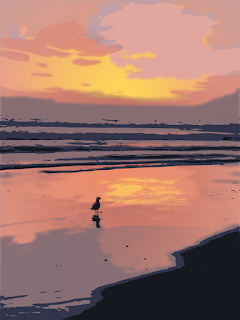 This work in progress represents the first step in a new, two-step process with which I am experimenting using Inkscape 0.47. I have painted the basic areas in this first step. I will paint on top of this base image in the second step.
This work in progress represents the first step in a new, two-step process with which I am experimenting using Inkscape 0.47. I have painted the basic areas in this first step. I will paint on top of this base image in the second step.Inkscape can be quite memory intensive, so once I have nine or ten layers, each composed of gradients and filters, adding strokes or applying effects can take time waiting for the processor on my old PC to finish swapping. Moving parts of one layer to another layer, across too many layers, can be even more memory intensive. So this experiment will involve taking the painting to a point that satisfies me and upon which I can build. I will then export the work as a PNG, just as I have in for this post. This first step took less than one hour to paint. I mostly painted with a thin brush and then clipped the resulting shape from a rectangle so that the color below would show through the shape that I left unshaded in the top layer. Occasionally, I colored the shape and added it alone as a new top layer.
You can see the layers and palette that I used in the first step. The base image is build up in layers which are shown below.

The background is on the top at the left while the foreground in in the bottom right. The image is made by stacking and aligning the layers row-by-row, from top to bottom and left to right. The palette also shows the order.
In the second step, I will import that PNG, add layers on top of the flattened image, and finish off fine points with brush strokes and filter effects.
The photo upon which this painting is based was released in the public domain. See the brilliant original entitled Pacific sunset by Andrew Schmidt.





No comments:
Post a Comment