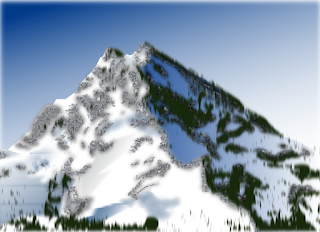
Some of the quirks in this work in progress are outlined in the composite of four images below. Each of the four images is on a separate, Inkscape 0.47 layer, and they are listed in the following order: the lowest layer is first in the series and the highest layer is last.
The rocks are only partially drawn in the composite on purpose so that you may see that I drew the shadows first, and then in a new, higher layer, I drew the rocks on top of some of the shadows. I have also drawn one set of rocks on the mountain's main vertical ridge in the composite but I have not applied the filter to it so that this stage of drawing is illustrated. Click on the composite of the four images to see more details, including a few instructions related to some of the brushes and filters used in the painting.
The original photo from which I drew inspiration for this painting may be found at:
http://www.flickr.com/photos/christianabe/2267147039/in/set-72157601230921726/ and its parent site and license at:





No comments:
Post a Comment